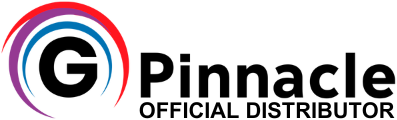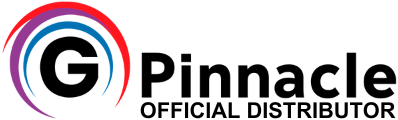The Only Authorized Blackmagic Design
Technical Support in Brazil
Pinnacle Broadcast is the Official Authorized Service Provider for Blackmagic Design, Hollyland, E-IMAGE, AIDA, Marshall, Yololiv, Kiloview.
Our team is comprised of exceptionally qualified technical professionals who have undergone rigorous training and certification from overseas manufacturers. We are committed to providing unparalleled technical support and repair services to all of our customers and dealers, prioritizing the safety and reliability of our products above all else. You can trust us to provide the best services that meet your needs.

Warranty and
Technical Support.

Preventive
Maintenance

Camera
Repair

Lens Repair
and Cleaning
The Pinnacle Group provides support, technical assistance and warranty for the brands we represent:


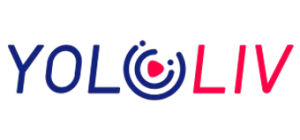


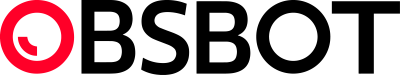
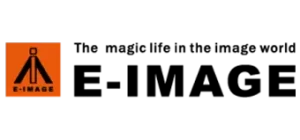

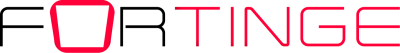


Warranty and Technical Support
We offer comprehensive warranty coverage for our brands, including repairs, replacements and product maintenance services.
Our goal is to ensure that you are completely satisfied with your purchase and that your audiovisual equipment performs optimally throughout its lifetime.

Preventive Maintenance
Preventive maintenance service involves regular inspection, cleaning and maintenance of audiovisual equipment to prevent problems before they occur.
This type of maintenance can help catch and fix problems early, which can save you time and money in the long run.
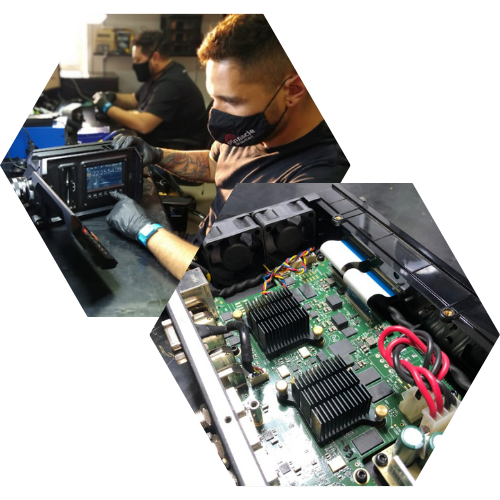

Camera Repair
We offer repair services for DSLR and mirrorless cameras from leading manufacturers such as Nikon, Canon, Sony and Panasonic.
Our qualified technicians have extensive knowledge and experience diagnosing and correcting a wide range of camera issues including sensor cleaning, firmware updates and more.

Lens Repair and Cleaning
We offer comprehensive warranty coverage for our brands, including repairs, replacements and product maintenance services.
Our goal is to ensure that you are completely satisfied with your purchase and that your audiovisual equipment performs optimally throughout its lifetime.

Frequently Asked Questions
In the Atem software, access the audio settings and select the correct option for the equipment you are using:
- Phantom Power Microphone: Select the “Microphone + Plug in Power” option
- Audio Microphone: Select the “Microphone” option
- Audio Mixer: Select the “Line” option
- Connect a USB cable to your device and a computer;
- Open the Atem software and select the button with the folder icon;
- Change the DHCP setting to Static IP;
- The IP of your Atem should be similar to the IP of the computer;
Example of IP used by your computer: 192.168.15.11
Example of IP to be entered in the Atem: 192.168.15.111 - The gateway will be identical to the default Internet IP;
Example: 192.168.15.1. - Turn off your device and turn it on again.
Note: The device and the computer must be connected to the same hub.
- If you are using a USB-C cable with a transfer rate of 2MB, data loss may occur, interrupting your recording.
- The ideal is to use a 3.0 – 5GB cable, with a minimum length of 30 centimeters and a maximum length of 1 meter.
Use an IOS system (MAC) to update your equipment.
- If this happened when trying to update using an IOS system, use a Windows system.
Note: This information is valid for all Blackmagic Design equipment.
Contact Us
Technical Support:
We provide technical support via WhatsApp for all the brands we represent.
- +55 (11) 99136-1513
Technical Assistance:
Repair and preventive maintenance of your equipment.
- +55 (11) 91413-3754
General Service:
Talk to us about our brands or services.
- info@gpinnacle.com